1 min to read
Customize ZSH on Ubuntu Server
How-to
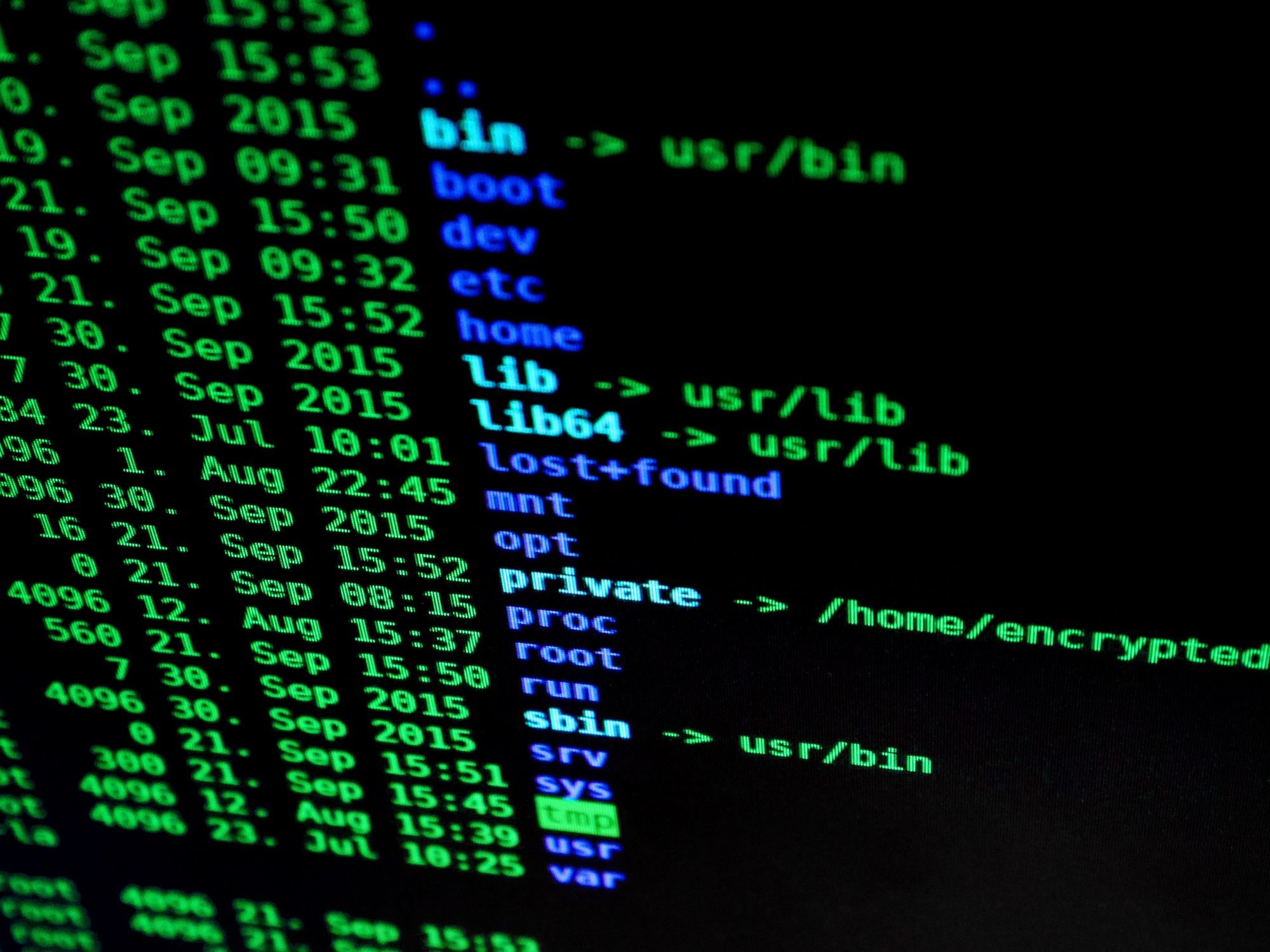
1. Prerequisites
- Ubuntu Server
2. Install ZSH
Run this command in Terminal
apt-get update && apt-get install zsh -y
zsh --version
3. Set ZSH as default shell
Run this command in Terminal
chsh -s $(which zsh)
4. Install Oh-My-Zsh
Run this command in Terminal
sh -c "$(curl -fsSL https://raw.githubusercontent.com/ohmyzsh/ohmyzsh/master/tools/install.sh)"
5. Customize Oh-My-Zsh
Multiple themes are installed by default here:
ls ~/.oh-my-zsh/themes/
Run this command in Terminal to add fonts
apt-get install fonts-powerline -y
Customize the prompt by adding this code to ~/.zshrc
PROMPT='%{$fg_bold[blue]%}%m%{$fg_bold[red]%}|%{$fg_bold[cyan]%}%1~%{$reset_color%}%{$fg_bold[red]%}|%{$reset_color%}$(git_prompt_info)%{$fg_bold[cyan]%}⇒%{$reset_color%} '
For more info: https://github.com/ohmyzsh/ohmyzsh/wiki/Themes